UPDATE: Follow the steps below. I described in detail what I went through to restore my Facebook account.
Facebook suddenly signed me out from my account and as soon as I tried to login again it showed me this:

Dear Facebook,
No files on my computer contain viruses (I even run a firewall!). In addition to that I didn’t accidentally download an infected file, no friends passed any file and I didn’t click on any malicious link.
So what’s the point of such message? And on which basis can you state that my Mac may contain a virus? Do you have access to my computer? Do you monitor me? Seriously this makes no sense…
Do I have to run anti-virus software to remove these harmful programs and keep my information secure? …I mean…How about having you keeping Facebook clean from such threats and protect my data in first place?
I haven’t downloaded any weird file or malicious content so this leads me to think that Facebook is taking preventing measures against potential risks whether we did or didn’t do something that could compromise the security of the system. But I could be wrong, mah…I don’t know what to think…you?!?
This is the URL I see when I try to login to Facebook. I didn’t login yet or clicked on the continue button
Any idea?
and this is an email that I just received, but I didn’t click on the link yet (never know) especially because I haven’t received any message from a friend inviting me to watch a video…this is weird… Anyone else got the same message?
Dear Andrea Vascellari,
We have detected that your Facebook account is infected with a form of malware, or virus, called Koobface. You downloaded the virus after receiving a message from a friend, which invited you to view a video.
To restore your account, please log in to Facebook and follow the instructions you see there. You can also learn more in our Help Centre at:
http://www.facebook.com/help/?topic=koobface
Thanks,
Facebook Security Team
Anyone else is having the same problem?
Andrea
UPDATE: Ok so I clicked on the ‘continue’ button that you see in my frist screenshot above. Here’s the entire process I had to go through to restore my Facebook account:
First thing this is weird because I’m on a Mac and the virus affects PC only. Anyway, these are the screenshots, step by step:
1) click on the continue button after you scanned your computer (you have to certify that too by clicking on the check-box)
 2) This window (below) will show up. Choose a method among the listed ones.
2) This window (below) will show up. Choose a method among the listed ones.
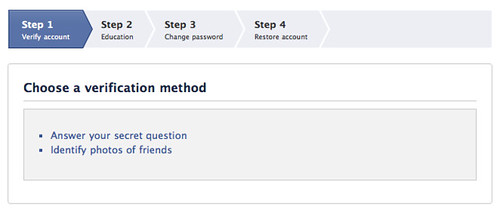
2.1) I never set an answer for such a question, neither facebook ever asked me to do it , so I had to choose the second verification method (identify photos of friends. See next point 2.2)

2.2) This is the method I used. Click on start.
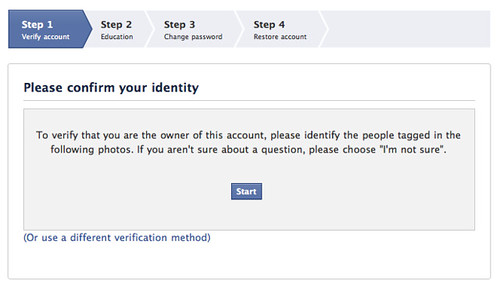
3) Be very carful when selecting the name of your friends because facebook doesn’t show you just photos from your albums, it will show you random photos of your friends from the entire ‘facebook universe’ and sometimes it will show you really tricky ones like this one that I’m sharing below (I started to laugh here…How could I possibly see who’s in that crowd?! There are at least 9-10 persons in that area selected by facebook. Ok This is probably due to the fact that someone else tagged the photo that way..but still…). Other thing you have to pay attention to is the fact that you can skip maximum 2 photos if you can’t understand who the person is (another reason to make sure you actually know the people you are connected with…Connecting with people just to have a bigger number in your network doesn’t help much in situations like this).
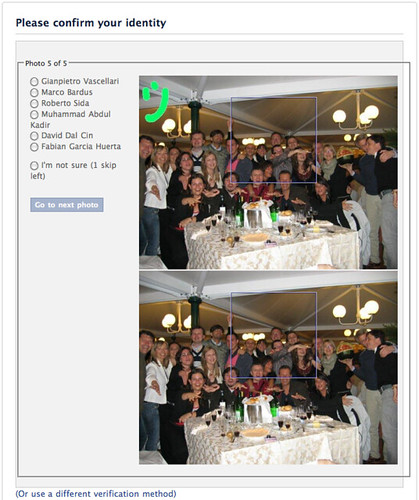
4) Once you are done identifying your friends click on the ‘confirm’ button.

5) Again this is just crazy…especially because I never saw such window opening up, I didn’t downloaded any file and I never faced all the rest that facebook is mentioning. Anyway…click on the ‘Go to virus scan’ button (nothing really happened to me here, it just redirected me to the next page/window, see next point below).
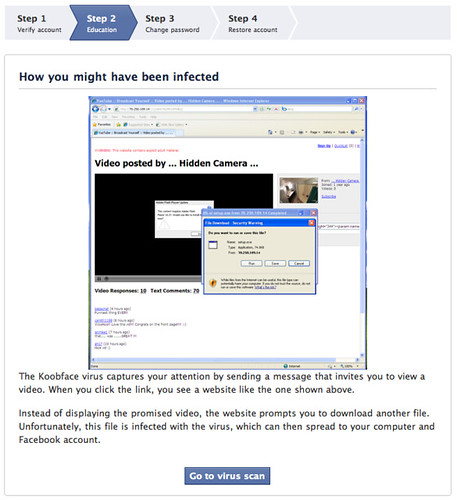
6) Create a new password
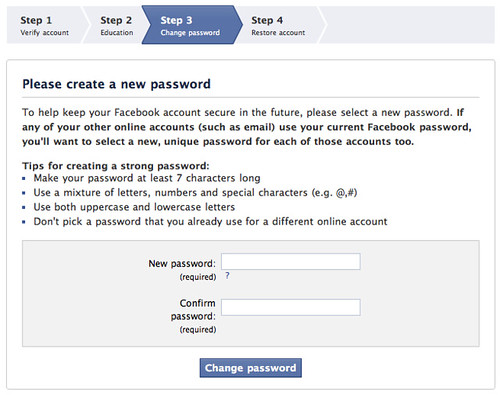
7) No this is not an advertisement of McAfee anti-virus (but I seriously thought about it…hem hem…). Click on the ‘Go home’ button and you will be redirected back to your profile, everything in it should be restored and back to normal.
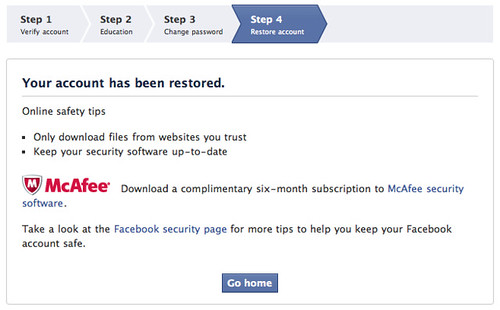
8) What a crazy ride huh?!
Andrea

That’s weird, as koobface is Windows only virus. False alarm?
Check the update to sse how I got the account back!
It has happened to a few people I know , and, yes, it sucks.
Possible reasons:
a. you have been unjustifiably flagged by a certain amount of people (competitors, haters etc) just to kick you out of facebook and harm your image, but mostly, prohibit you from doing your work in Facebook.
b. some Facebook script has detected a kind of suspicious activity with your account (: your account had been compromised).
To be honest, I consider it a matter of time before it happens to me too. But one can always open a new account with a different email and a slightly different identity.
One thing to be VERY cautious about: do not tie client facebook pages to personal accounts just because of this.
Oops! I read your post all two hastily: from my previous comment reason a does not stand in your case.
No problem, thanks for the feedback, others might find it useful. Check the update for more info on how I got the account back!
Wow! Some ride! Glad it finished
just happened to me. I remembered your post and I quickly resolved. Thanks.
You are welcome, I’m glad it helped!
“But one can always open a new account with a different email and a slightly different identity.”
Where I have been able to read about it?
Well if you don’t mind reconnecting with all your friends, I guess that’s always an option too sure.
my facebook login doing show choose a verification method, show my recieve an automated phonecall click on answer code but icanot answer of code please my facebook will see shoe profile and etc.
hi i am suffering this virus please solve as early as possible any one help me. virus effected
Hi, it just happened to me. I want to restore my account. But http://www.facebook.com doesn’t enter. How can i restore
Hi!
This same problem just happened to me but after how many tries, I cannot open my facebook account to start restoring. http://www.facebook.com just doesn’t open. How do i restore?
Is there any other way that friends out there sould share?
Hi!!
I have removed the koobface virus a month ago and my computer is working perfectly fine but I cannot access my facebook account via my computer but can access via other computers … Any solution to this ??