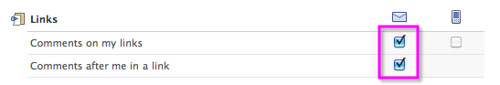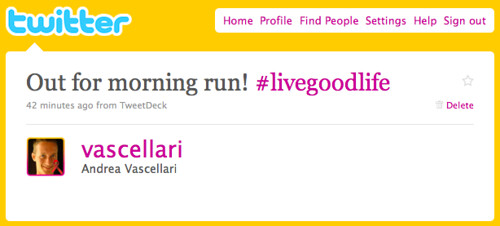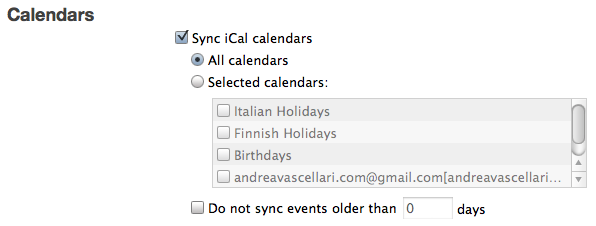Do you want to get these report-updates in real time? Subscribe to the live-report RSS feed! This feed includes only report related items. It’s not a substitute but a complement to my main RSS feed which still remains the official one that brings you all my blog posts.
- What People Think of the Ad/PR Biz | Reuters – One-third of respondents voiced a positive view of the advertising/pr industry (6 percent “very,” 27 percent “somewhat.”) Twenty-seven percent were “neutral.” Twenty-five percent expressed a “somewhat negative view,” while 11 percent were “very negative.” (The rest didn’t venture an opinion.) The numbers aren’t significantly different from those yielded by last summer’s edition of this annual survey.
- Is it time for a Chief Social Media Officer? | ZDNet – The role may not be prominent now, but it will happen.
- New report on “The State of Mobile Communications” – Now is the perfect time for businesses to jump into mobile communications, says “The State of Mobile Communications,” a newly issued report by Burson-Marsteller and Proof Integrated Communications. The report provides recommendations based on the implications of a range of key mobile research reports.
- 5 Tips to Maintain Social Media Momentum – Servant of Chaos – One of the challenges with social media is that it’s easy to start and it’s easy to stop.
- The UK’s media consumption habits – Ofcom released its seventh annual communications market report last week. Its a goldmine of information about media consumption habits in the UK and is worth reading in full, the internet section in particular.
- Facebook Usage Still Rising in Europe, but UK Growth Slows – eMarketer – The Facebook juggernaut rolls on in Europe, but the first sign of declining growth rates has appeared. In particular, the site’s meteoric expansion in the UK is tailing off.
- Skype Etiquette – Some good tips to keep in mind when using Skype by Michael Arrington
- Pre-recorded TV viewers cut out ads – The increasing use of digital television recording devices means fewer viewers will watch advertisements. Online video adverts have failed to make an impact on consumers with only 3% citing them as the kind of ad they were most likely to pay attention to.
- Want an SEO job? Check out the Daily Mail’s robots.txt file … – This is actually a great idea!
- 10 Tips For Aspiring Community Managers – Tips from community builders on what it takes to land a job and be effective at cultivating community.
- The Value of a Social Media Fan….Priceless – CPM models are generally used to price traditional media ads which represent only a monologue selling a specific product and are not customized to measuring the overall value of social media. Facebook “impressions” are a completely different kind of media where more often than not, the post should be as divorced as possible from trying to make a sale and are more about creating dialogue, brand awareness and positive social conversation which indirectly leads to higher sales.
- Top 5 Mobile Advertising Trends To Watch – After a tough 2009, advertisers are expected to increase mobile and digital marketing budgets over the next year. With this in mind, it’s essential that advertisers keep up-to-date on their options in the mobile space. Here, we’ve laid out five mobile advertising trends to watch over the coming year.
- Infographic: The Geosocial Universe – This infographic, created by Jesse Thomas of digital creative agency Jess3, shows the relative size of social networks and online services such as Skype, Gmail, MySpace, Twitter and Foursquare, and also shows the proportion of their user base that access the service via a mobile device.
- How to Handle an Employee’s Controversial Online Comment – Stuff just happens. In most situations, though, the most important factor is how the situation is handled.
- 5 Items to Delete From Your Website Today – When we add ideas and actions, websites become more complicated. Complication creates confusion and often translates to lower effectiveness.
- Youtube stars making 100000 plus per year: Tech Ticker, Yahoo! Finance – There are 10 independent YouTube stars who made over $100,000 in the past year, according to a study done by analytics and advertising company TubeMogul.
- 5 Huge Trends in Social Media Right Now – What follows are five of the hottest social media trends right now. Each are influencing our social, online and mobile behaviors in significant ways.