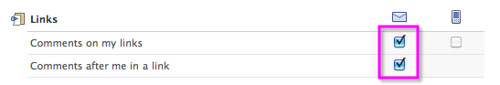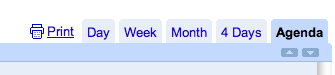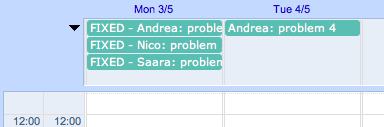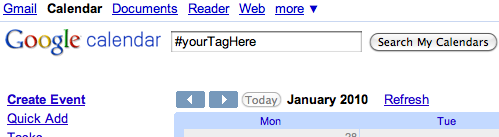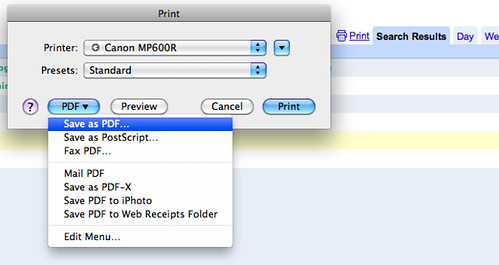Do you want to get these report-updates in real time? Subscribe to the live-report RSS feed! This feed includes only report related items. It’s not a substitute but a complement to my main RSS feed which still remains the official one that brings you all my blog posts.
- 5 Tools to Track Twitter Trends – On any given day there are over 600 tweets per second on Twitter for a total of over 50 million tweets per day. With an overload of tweets daily it can be difficult to grasp what is really trending at any given moment. Use the tools below to quickly find current Twitter trends and trending conversations.
- Social Media Measurement Should Focus on Outcomes, Not Output – It’s not about simply looking for opportunities to drop messaging into ordinary conversation, but about finding shared interests, shared benefits and shared rewards for others in the communities where your brand interacts.
- 8 Steps to Creating a Brand Persona – In social networks, the brand and how it’s perceived, is open to public interpretation and potential misconception now more than ever. Without a deliberate separation between the brand voice and personality and that of the person representing it, we are instantly at odds with our goals, purpose, and potential stature.
- Top 10 Clever Google Voice Tricks – The phone management app is great, but even cooler hacks exist just under the hood.
- How I Use Gmail Multiple-Inboxes Lab Feature to Manage E-mail Overload – Useful productivity tips.
- 15 more awesome social media infographics – Infographics that demonstrate a mixture of both hard data and strategy practices. Hopefully, they’ll also provide some inspiration or can be useful in helping you with presentations or pitches. As before, links to the actual graphics are in the headline titles.
- 6 ways to find value in Twitter’s noise – A great example that shows how we can get insights from analyzing Twitter data.
- Social Media is the 3rd Era of the Web [graph] – A search that compares the world wide search volume on Google for new media, web 2.0, and social media. What the graph shows is that we’re at an inflection point in the language we use to describe the macro trends of innovation on the web…it’s the indicator that we’re in the 3rd Era of the Web and it’s The Era of Social Media.
- How The World Spends Its Time Online [infographic] – Millions of people across the world are constantly connected by the internet. Here’s a look at what everybody’s doing when they’re in front of their computer screen.
- Is Social a Source for B2B Leads? – Terrific insights about B2B site visitors referred from social media.
- Diesel Cam – Interactive installation at Diesel Stores in Spain, being the first store that allows users to share the moment of buying and trying garments on their Facebook profiles from the store. Consumers are able to make pictures, publish them and boast their new acquisitions with their Facebook friends.
- The Fun Theory – A great Volkswagen initiative. #engagement
- Teens and Their Mobile Phones / Flowtown – Have you ever wondered what teens were really using their mobile phones for? A recent study released by Pew Internet Research has shed light on average mobile
- Public Media Joins Forces for One Big Platform – The country’s five silos of public radio and television are spilling into each other with a joint program that will allow them – and eventually the public itself — to build apps, stations, websites and other media services combining audio, text and video content from every public radio and television outlet in the country.